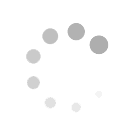
注意事項
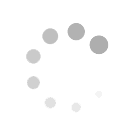







| 商品の説明 |
|
|---|---|
| ●商品名:残り2台!Cisco 3500 Series Wireless LAN Controller [AIR-CT3504-K9 V02] です(#F5-929)。 ●写真の通りの商品です。 ●User: Cisco、Password: Pass1234の仮設定です。再度の各種設定をお願いします。 ●多少の擦り傷あり。機器起動時は次の状態です。 Cisco bootloader . . .
Cisco BootLoader Version : 8.5.103.0 (Cisco build) (Build time: Jul 25 2017 - 07:47:10)
Octeon unique ID: 01c00080051df31e03d1
OCTEON CN7240-AAP pass 1.3, Core clock: 1500 MHz, IO clock: 800 MHz,
DDR clock: 1067 MHz (2134 Mhz DDR)
DRAM: 8 GiB
Clearing DRAM...... done
CPLD Revision : a5
Reset Reason : Soft reset due to RST_SOFT_RST write
SF: Detected S25FL064A with page size 256 Bytes, erase size 64 KiB, total 8 MiB
MMC: Octeon MMC/SD0: 0 (Type: MMC, Version: MMC v5.1, Manufacturer ID: 0x15,
Vendor: Man 150100 Snr 07e8e053, Product: BJNB4R, Revision: 0.7)
Net: octmgmt0, octmgmt1, octeth0, octeth1, octeth2, octeth3, octeth4, octeth5, octeth6
SF: Detected S25FL064A with page size 256 Bytes, erase size 64 KiB, total 8 MiB
Press 《ESC》now to access the Boot Menu...
Loading primary image (8.5.131.0)
79168633 bytes read in 1867 ms (40.4 MiB/s)
Launching...
Verifying images... OK
Launching images...
PP0:~CONSOLE-> Using device tree
PP0:~CONSOLE-> Version: Cavium Inc. OCTEON SDK version 3.1.2-p7, build 591
PP2:~CONSOLE-> Version: Cavium Inc. OCTEON SDK version 3.1.2-p7, build 591
PP1:~CONSOLE-> Version: Cavium Inc. OCTEON SDK version 3.1.2-p7, build 591
PP3:~CONSOLE-> Version: Cavium Inc. OCTEON SDK version 3.1.2-p7, build 591
PP0:~CONSOLE-> Application in 64-bit mode (ptrsize= 8 bytes)
PP0:~CONSOLE-> # cvmcs: Cores are running at 1500000000 Hz
PP0:~CONSOLE-> # cvmcs: BOOT CORE: Core 0; DISPLAY CORE: Core 3
PP0:~CONSOLE-> SDK Build Number: 3.1.2-p7, build 591
PP0:~CONSOLE-> Platform Initialization... Platform board =24590
PP0:~CONSOLE-> # fp_hal_platform_init: WLC-Kukri core_mask
=0xf num_cores=4 pool=204800/102400/34794/128
PP0:~CONSOLE-> Octeon68xx/73xx found in init_irqs
PP0:~CONSOLE-> Done with all fp init functions
PP0:~CONSOLE-> Initializing Phy ports, queues
PP0:~CONSOLE-> Node 0 Interface 0 has 4 ports (SGMII)
PP0:~CONSOLE-> Node 0 Interface 1 has 4 ports (XFI)
PP0:~CONSOLE-> Node 0 Interface 2 has 2 ports (SGMII)
PP0:~CONSOLE-> Node 0 Interface 3 has 128 ports (NPI)
PP0:~CONSOLE-> Node 0 Interface 4 has 4 ports (LOOP)
PP0:~CONSOLE->
PP0:~CONSOLE->
PP0:~CONSOLE-> Active FP Cores in System = 04.
PP0:~CONSOLE->
PP0:~CONSOLE->
PP0:~CONSOLE-> Booting DP ID 0
INIT: version 2.88 booting
Configuring network interfaces... done.
Starting udev
Setting up the kernel dump handler..
INIT: Entering runlevel: 3
Detecting Hardware ...
Loading host drivers..
PP0:~CONSOLE-> Warning: Enabling PKI when PKI already enabled.
Starting Web Services...
Starting Ulogd...
Starting NA Connector...
Starting DB Services...
Cryptographic library self-test....
Testing SHA1 Short Message 1
Testing SHA256 Short Message 1
Testing SHA384 Short Message 1
SHA1 POST PASSED
Testing HMAC SHA1 Short Message 1
Testing HMAC SHA2 Short Message 1
Testing HMAC SHA384 Short Message 1
passed!
XML config selected
Validating XML configuration
octeon_device_init: found 1 DPs
Cisco is a trademark of Cisco Systems, Inc.
Software Copyright Cisco Systems, Inc. All rights reserved.
Cisco AireOS Version 8.5.131.0
Initializing OS Services: ok
Initializing Serial Services: ok
Initializing Network Services: ok
Starting Statistics Service: ok
Starting ARP Services: ok
Starting Trap Manager: ok
Starting Data Externalization services: ok
Starting Network Interface Management Services: ok
Starting System Services:
Read from Flash Completed ...
ok
Starting FIPS Features: ok : Not enabled
Starting SNMP services: ok
Starting Fastpath Hardware Acceleration: ok
Starting Fastpath DP Heartbeat : ok
Fastpath CPU0.00(0): Starting Fastpath Application. SDK-Cavium Inc.
OCTEON SDK version 3.1.2-p7, build 591. Flags-[DUTY CYCLE] : ok
Fastpath CPU0.00(0): Initializing last packet received queue. Num of cores(4)
Fastpath CPU0.00(0): Initializing Global Packet Queue. Num of packets supported(1000)
Fastpath CPU0.00(0): Core 0 Initialization and FIPS self-test: ok
Fastpath CPU0.00(0): 4 Cores are being initialized
Fastpath CPU0.00(0): Initializing Timer...
Fastpath CPU0.00(0): Initializing Timer...done.
Fastpath CPU0.00(0): Initializing Timer...
Fastpath CPU0.00(0): Initializing NBAR AGING Timer...done.
Fastpath CPU0.00(0): Initializing Data Ports....done
Fastpath CPU0.01(0): Core 1 Initialization and FIPS self-test: ok
Fastpath CPU0.02(0): Core 2 Initialization and FIPS self-test: ok
Fastpath CPU0.03(1): Core 3 Initialization and FIPS self-test: ok
Starting Switching Services: ok
Starting QoS Services: ok
Starting Policy Manager: ok
Starting Data Transport Link Layer: ok
Starting Access Control List Services: ok
Starting System Interfaces: ok
Starting Client Troubleshooting Service: ok
Starting Certificate Database: Initializing Curl Globally..
ok
Starting VPN Services: ok
Starting Management Frame Protection: ok
Starting DNS Services: ok
ok
HBL initialization is successful
Starting Licensing Services: ok
Starting Redundancy: ok
Start rmgrPingTask: ok
Starting LWAPP: ok
Starting CAPWAP: ok
Starting LOCP: ok
Starting Security Services: ok
Starting OpenDNS Services: ok
Starting Policy Manager: ok
Starting TrustSec Services: ok
Starting Authentication Engine: ok
Starting Mobility Management: ok
Starting Capwap Ping Component: ok
Starting AVC Services: ok
Starting AVC Flex Services: ok
Starting Virtual AP Services: ok
Starting AireWave Director: ok
Starting Network Time Services: ok
Starting Cisco Discovery Protocol: ok
Starting Broadcast Services: ok
Starting Logging Services: ok
Starting DHCP Server: ok
Starting IDS Signature Manager: ok
Starting RFID Tag Tracking: ok
Starting RF Profiles: ok
Starting Environment Fan Status Monitoring Service: ok
Starting Mesh Services: ok
Starting TSM: ok
Starting CIDS Services: ok
Starting Ethernet-over-IP: ok
Starting DTLS server: enabled in CAPWAP
Starting CleanAir: ok
Starting WIPS: ok
Starting SSHPM LSC PROV LIST: ok
Starting RRC Services: ok
Starting SXP Services: ok
Starting Alarm Services: ok
Starting FMC HS: ok
Starting IPv6 Services: ok
Starting Config Sync Manager : ok
Starting Hotspot Services: ok
Starting Tunnel Services New: ok
Starting PMIP Services: ok
Starting Portal Server Services: ok
Starting mDNS Services: ok
Starting Management Services:
Web Server: CLI: Secure Web: ok
Starting IPSec Profiles component: ok
Starting FEW Services: ok
Starting MS Agent Services: ok
Starting CPU ACL Logging services: ok
(Cisco Controller)
Enter User Name
(or 'Recover-Config' this one-time only to reset configuration to factory defaults)
User: Cisco
Password:********
(Cisco Controller) >
(Cisco Controller) >show boot
Primary Boot Image............................... 8.5.131.0 (default) (active)
Backup Boot Image................................ 8.5.131.0
(Cisco Controller) >show inventory
Burned-in MAC Address............................ B0:90:7E:8E:**:**
Maximum number of APs supported.................. 150
NAME: "Chassis" , DESCR: "Cisco 3500 Series Wireless LAN Controller"
PID: AIR-CT3504-K9, VID: V02, SN: FCW2226****
(Cisco Controller) >show sysinfo
Manufacturer's Name.............................. Cisco Systems Inc.
Product Name..................................... Cisco Controller
Product Version.................................. 8.5.131.0
RTOS Version..................................... 8.5.131.0
Bootloader Version............................... 8.5.103.0
Emergency Image Version.......................... 8.5.103.0
OUI File Last Update Time........................ N/A
Build Type....................................... DATA + WPS
System Name...................................... Cisco_8e:43:02
System Location..................................
System Contact...................................
System ObjectID.................................. 1.3.6.1.4.1.9.1.2427
Redundancy Mode.................................. Disabled
IP Address....................................... 192.168.1.11
IPv6 Address..................................... ::
Last Reset....................................... Soft reset due to RST_SOFT_RST write
System Up Time................................... 0 days 0 hrs 1 mins 21 secs
System Timezone Location.........................
System Stats Realtime Interval................... 5
System Stats Normal Interval..................... 180
Configured Country............................... J2 - Japan 2(P)
Operating Environment............................ Commercial (10 to 35 C)
Internal Temp Alarm Limits....................... -10 to 80 C
Internal Temperature............................. +44 C
Mgig Temp Alarm Limits........................... -10 to 78 C
Mgig Temperature................................. +35 C
External Temp Alarm Limits....................... -10 to 71 C
External Temperature............................. +30 C
Fan Status....................................... OK
Fan Speed Mode................................... Disable
State of 802.11b Network......................... Disabled
State of 802.11a Network......................... Disabled
Number of WLANs.................................. 1
Number of Active Clients......................... 0
OUI Classification Failure Count................. 0
Burned-in MAC Address............................ B0:90:7E:8E:**:**
Maximum number of APs supported.................. 150
System Nas-Id....................................
WLC MIC Certificate Types........................ SHA1/SHA2
Licensing Type................................... RTU
(Cisco Controller) >show license all
Feature name: ap_count
License type: Evaluation
License Eula: Not Accepted
Evaluation total period: 12 weeks 6 days
Evaluation period left: 89 days
License state: Active, Not-In-Use
License Nodelocked: Yes
RTU License Count: 150
==================================
Total available count : 150
Total inuse count : 0
(Cisco Controller) >show license capacity
Licensed Feature Max Count Current Count Remaining Count Remaining Capacity
------------------------------------------------------------------------------------------
AP Count 150 0 150 150/150
(Cisco Controller) >
●再度Reset後、各種設定をお願いします。全機能を検証する環境が無い為、それ以上の動作は未確認です。●写真は4台ありますが、2台落札済みの為、残り2台です。ご希望の数量にてご入札ください。 ●ご入札は1台のお値段です。 ●出品は、写真の商品本体+電源アダプターのみ、です。その他の付属品は一切ありません。 ●写真をご参照の上、ご入札のほど、宜しくお願いします。 ●送料は下記の「100サイズ」(1台あたり)となります。 ●運輸業者は当方で決めさせていただきます。 ●上記の発送サイズは1台の場合です。複数同時発送の場合の送料はこちらからご連絡いたします。 ●中古のダンボールを使用する事より実際の発送サイズが異なる場合がございます。ご了承下さいませ。 ●東京都江戸川区西一之江の倉庫にてのお渡しも可能です。 ●その場合は、無梱包お渡しとなります。 ●営業時間は月曜日~金曜日、AM10:00~PM18:00となります。 ●第1.3.5土曜日のみ、11:00~15:00に限り、営業致します。 ●第2.4土曜日・日曜日・祝日は休みになります。 ●こちらからのご連絡は平日昼間のみとなります。 ●また、お取引後の評価ですが不要のお客様が多い為にこちらからは入れておりま せん。 ●評価が必要なお客様は取引メッセージにてのご連絡をお願い致します。
|
| 北海道 | 北東北 | 南東北 | 関東 | 信越 | 北陸 | 中部 | 関西 | 中国 | 四国 | 九州 | 沖縄 | ||
| 地域詳細 | 北海道 | 青森 岩手 秋田 |
宮城 山形 福島 |
茨城 栃木 群馬 埼玉 千葉 東京 神奈川 山梨 |
新潟 長野 |
富山 石川 福井 |
静岡 愛知 三重 岐阜 |
滋賀 京都 大阪 兵庫 奈良 和歌山 |
鳥取 島根 岡山 広島 山口 |
徳島 香川 愛媛 高知 |
福岡 佐賀 長崎 熊本 大分 宮崎 鹿児島 |
沖縄 離島 |
|
| 60サイズ・2kgまで | 1,460円 | 1,060円 | 940円 | 940円 | 940円 | 940円 | 940円 | 1,060円 | 1,190円 | 1,190円 | 1,460円 | 1,460円 | |
| 80サイズ・5kgまで | 1,740円 | 1,350円 | 1,230円 | 1,230円 | 1,230円 | 1,230円 | 1,230円 | 1,350円 | 1,480円 | 1,480円 | 1,740円 | 2,070円 | |
| 100サイズ・10kg まで | 2,050円 | 1,650円 | 1,530円 | 1,530円 | 1,530円 | 1,530円 | 1,530円 | 1,650円 | 1,790円 | 1,790円 | 2,050円 | 2,710円 | |
| 120サイズ・15kgまで | 2,370円 | 1,970円 | 1,850円 | 1,850円 | 1,850円 | 1,850円 | 1,850円 | 1,970円 | 2,110円 | 2,110円 | 2,370円 | 3,360円 | |
| 140サイズ・20kgまで | 2,710円 | 2,310円 | 2,190円 | 2,190円 | 2,190円 | 2,190円 | 2,190円 | 2,310円 | 2,450円 | 2,450円 | 2,710円 | 4,030円 | |
| 160サイズ・25kgまで | 3,030円 | 2,630円 | 2,510円 | 2,510円 | 2,510円 | 2,510円 | 2,510円 | 2,630円 | 2,770円 | 2,770円 | 3,030円 | 4,680円 | |
| 令和5年4月3日よりのヤマト運輸送料です。 |

| 商品名稱 : | ☆残り2台!ACアダプター付き!Cisco 3500 Series Wireless LAN Controller [AIR-CT3504-K9 V02]!(#F5-929)「100サイズ」☆ |
| 備註 : | |